Free Microsoft Office
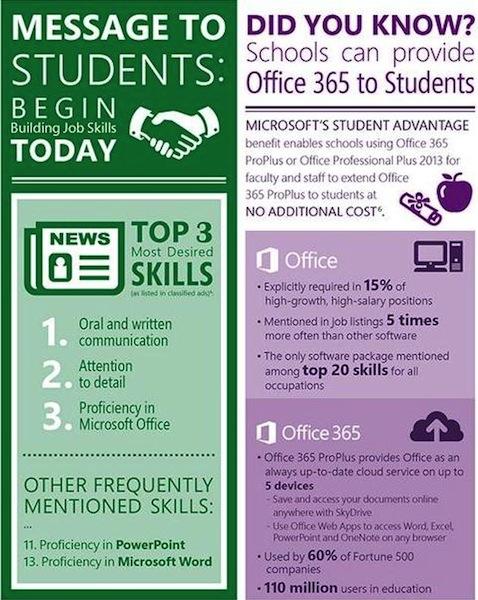
Steps on how to access free Microsoft Office
September 12, 2014
AACC is now offering students the ability to take advantage of Microsoft Office ProPlus at no cost through the Microsoft Student Advantage Program.
The program is now available to all students and includes free download of Office 365 software such as: Access, Excel, InfoPath, OneNote, Outlook, PowerPoint, Publisher, and Word for PC operating systems. Excel, Outlook, PowerPoint, and Word are available for Mac operating systems, and Word Mobile, Excel Mobile, and PowerPoint Mobile are available for iPhone and Android operating systems. For Android and iPhone, OneNote will be offered as a separate download.
In order to access the Microsoft Student Advantage Program, you must be an AACC student with an active MyAACC account. Access is integrated into your @mymail.aacc.edu e-mail address, and access to download software is available by signing into MyAACC and using your student email.
Each subscription license allows you to run Office on up to five devices – Mac or PC. You can also run Office Mobile for Android phone or Office Mobile for iPhone.
Information about the Microsoft Student Advantage program can be found on the Technology Resources page in MyAACC.





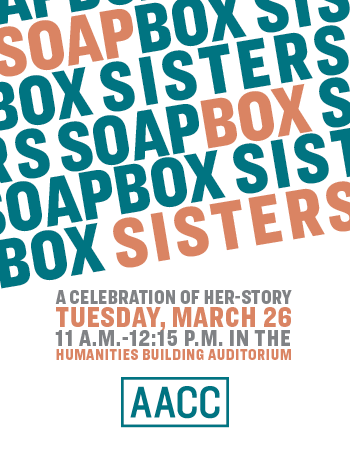
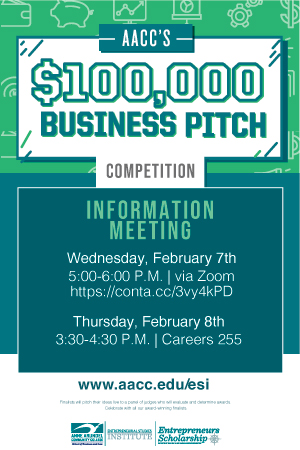





Dennis Tunning • Apr 29, 2019 at 1:04 PM
Software download for educational purpose